3 tech tips for working from home
For many, the shift to remote work has been a swift adjustment, particularly for those who may not be technologically inclined. Navigating the complexities of working from home can seem overwhelming, but fear not! We've compiled a list of practical tips to help you optimise your technology and make the most out of your remote work experience.
From optimising your internet connection to troubleshooting common issues, these tips will empower you to navigate the digital landscape with confidence.
Tags
Share:
Working from home for the first time can be daunting, especially if you’re not too tech-savvy, which is why we’ve put together some handy tips to get the best out of your technology!
Use an Ethernet cable
Where possible, always try to connect your device directly to your router by ethernet cable. This provides the fastest and most reliable connection to your internet.
Not sure what an Ethernet cable is? Check out Comms Express explanation.
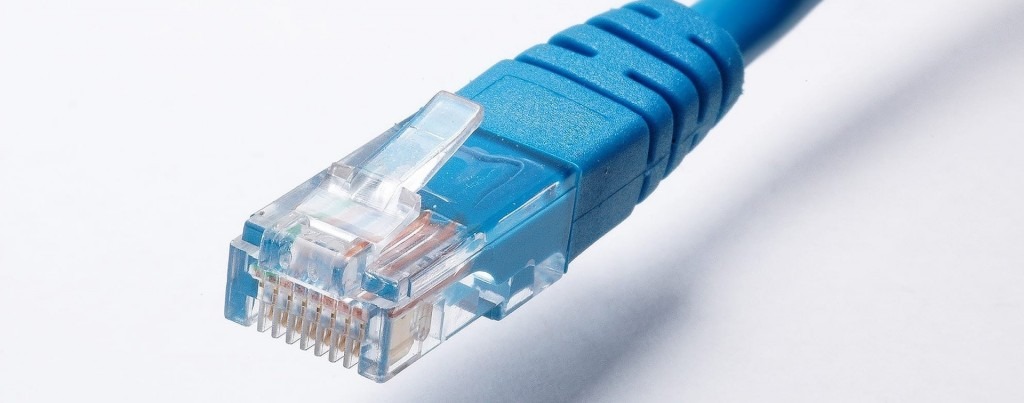
Unfortunately, most modern desktop PCs don’t have Wi-Fi functionality so you’re forced to use a cable – if you’ve taken a work PC home, try to run the cable directly to your router rather than going via HomePlugs which send your internet via the mains electricity, or extenders – these can slow down your connection!
Check your speed and usage
If you’re having problems with remote connectivity, follow these steps to try to find the problem:
- Run a speedtest to see if you’re getting the speeds you should. Just type ‘speedtest’ into Google and hit the ‘Run Speed Test’ button to test. If you’re not sure what speeds you should expect, give your ISP (Internet Service Provider) a call to check.
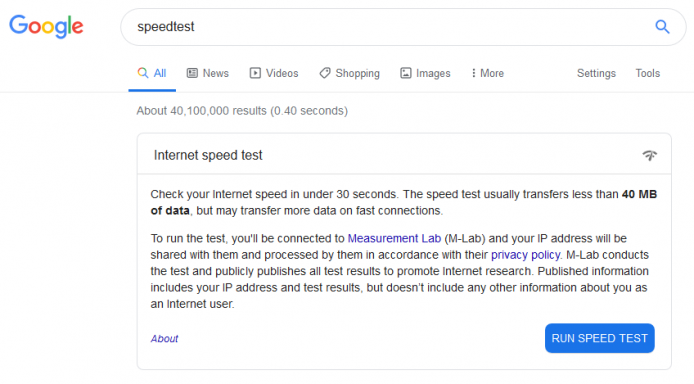
- Run 3 speed tests over a short period of time to get an average. If you’re not getting the speeds you should, check who else in the house is using the internet – streaming, gaming and downloading will use up your bandwidth and result in slow remote connectivity
- If nobody else is using the internet and you’re still having problems, unplug your router (BT Hub, Sky Hub etc) for 30 seconds, then plug back in and allow it to restart
- If you’re still having problems and your speed test results aren’t what they should be, give your ISP a call as there may be a fault on your line or with your router
Regularly reboot your PC
We encourage everyone to shut their PC down at the end of the day, allow for updates to be installed when prompted etc.
Not enabled remote working yet? Get in touch. We can help get your staff set up and ready to go! Forget the hassle of moving everything; work from home using any home computer with our free, handy tool.


As remote work continues to become the new norm, it's essential to equip yourself with the knowledge and tools to thrive in this digital environment. By following these simple yet effective tips, you can ensure a smoother and more productive remote work experience. Whether optimizing your internet connection or staying updated with regular PC reboots, taking proactive steps to manage your technology will help you stay focused and efficient. And if you ever need assistance setting up remote work solutions, don't hesitate to reach out.
With the right tools and know-how, you can conquer the challenges of remote work and embrace the flexibility it offers. Here's to a successful and tech-savvy work-from-home journey!